
Cycle Time Charts is now a part of the Agile Reports and Gadgets suite. Yes, it’s still available as a stand-alone app in the Atlassian Marketplace, and this change doesn’t affect current Cycle Time Charts users, but for those using the Agile Reports and Gadgets app, it’s great news.
They just got a new shiny gadget in their Agile toolset, free of charge.

Short introduction to Agile Reports and Gadgets
Agile Reports and Gadgets offer essential tools for Agile teams to track progress, identify potential issues, and make informed decisions. These reports provide a clear visual representation of the team’s progress right on the Jira dashboard, helping project managers and product owners stay on top of the project’s development. By leveraging these Agile tools, teams can ensure they are on the right track and can quickly address any unforeseen development challenges.
Among the most popular charts of the Agile Reports and Gadgets are burndown charts, burnup charts, cycle time charts, and velocity charts.
Scrum or Kanban burndown charts show the amount of work remaining in a sprint or an interval, helping teams visualize their progress and predict if they will meet their goals. Burnup charts, on the other hand, display the amount of work completed over time, providing a clear picture of the team’s progress against the total scope of the project. Cycle time charts offer insights into the workflow, highlighting bottlenecks and inefficiencies. Lastly, velocity charts track the amount of work a team completes in each sprint, helping to forecast future performance and plan accordingly.
All charts are available for Scrum and Kanban boards.
Here’s a quick overview of each chart’s functionality:
Cycle time in Jira: Histogram, Trend, Time in Status charts
Cycle time reports include 3 charts for advanced cycle time tracking: cycle time histogram, time in status, and cycle time trend.
Navigation couldn't be simpler—just connect a board, set of boards, or any SAFe entity as a data source and toggle between 3 charts. Watch as cycle time data flows between charts, revealing hidden bottlenecks and outliers.

You can exclude non-working days from the calculation, add estimation or issue filters, and add targets and highlights for clarity. Read more about this gadget here.
📊You can also dive into live, clickable examples of:
- Report for monitoring release cycle time
- Chart showing lead time per release
- Time in status by epics report
Velocity on the Jira dashboard: individual velocity, team/cross-team velocity and benchmarking charts
The absolute bestseller! These velocity charts for Scrum and Kanban teams cover all levels: individual, team, and multiple teams.
Each chart is packed with 10 advanced sprint metrics, replacing the basic Initial Commitment and Completed Work of the native velocity chart in Jira for deeper sprint analysis.
4 velocity gadgets for Jira include:
- Individual velocity chart for Scrum teams (inspect the personal velocities of your team)
- Team/cross-team velocity chart for Scrum teams (track velocity for one or many teams simultaneously)
- Benchmarking chart for Scrum teams (set benchmarks and compare teams performance)
- Velocity chart for Kanban teams (examine completed work with 3-level breakdown - we’ll talk about the breakdowns later in this article, so keep reading).

Burnup and sprint burndown chart for Jira: reliable forecasting for Agile teams
Another gem of the Agile Reports and Gadgets suite is its burnup/burndown charts, as they allow you to analyze not only past but active and future sprints.
The burndown chart shows how the chart visually represents the completion of work during a sprint, highlighting both the work completed and what remains.
👉 Explore our Burndown interactive examples:
- Individual burndown
- Scrum burndown
- Kanban burndown
- Initiative burndown
- Epic burndown
- Release burndown
- Cross-team burndown
A burnup chart visually depicts scope changes and team efficiency, allowing for clearer communication with stakeholders and better accountability for scope creep.
👉 Explore our Burnup interactive examples:
... and more!
It’s especially useful for tracking initiatives or larger goals that evolve over time.
We’ve built an interactive Burnup chart for initiatives to demonstrate how you can visualize progress and scope growth at the initiative level - right inside your Jira dashboard.
A sprint burndown report is crucial for measuring the remaining work in a sprint, helping predict the team's ability to complete tasks on time.
Using past performance, what-if, and backlog growth rate scenarios, you can predict delivery dates with accuracy.
Whether you track story points, count issues, or measure time (pick your poison), the Scrum burndown chart or Burnup chart for Scrum keeps score.
And, of course, you can exclude non-working days because we all know weekends exist, even if some managers pretend they don't.

3-level breakdown, issue list, JQL filter, and more
The unique infrastructure and attention to detail make all Broken Build apps (Agile Reports and Gadgets included) the most valuable asset of your Jira dashboard.
Take 3-level breakdowns. They allow you to break down your data into multiple parameters and layer them for a unique perspective. For example, in any velocity chart for Scrum boards, you can take any of the sprint metrics (level 1) and break it down into issue type (level 2) and priority or assignee (level 3). We discussed these combinations (you can create up to 55 of them!) in our blog, so check it out if you want to learn to properly slice and dice your data.
Breakdowns are a signature feature of all Agile Reports and Gadgets apps - so as the Issue list. You can drill down to the issue list to inspect the chosen segment in detail.
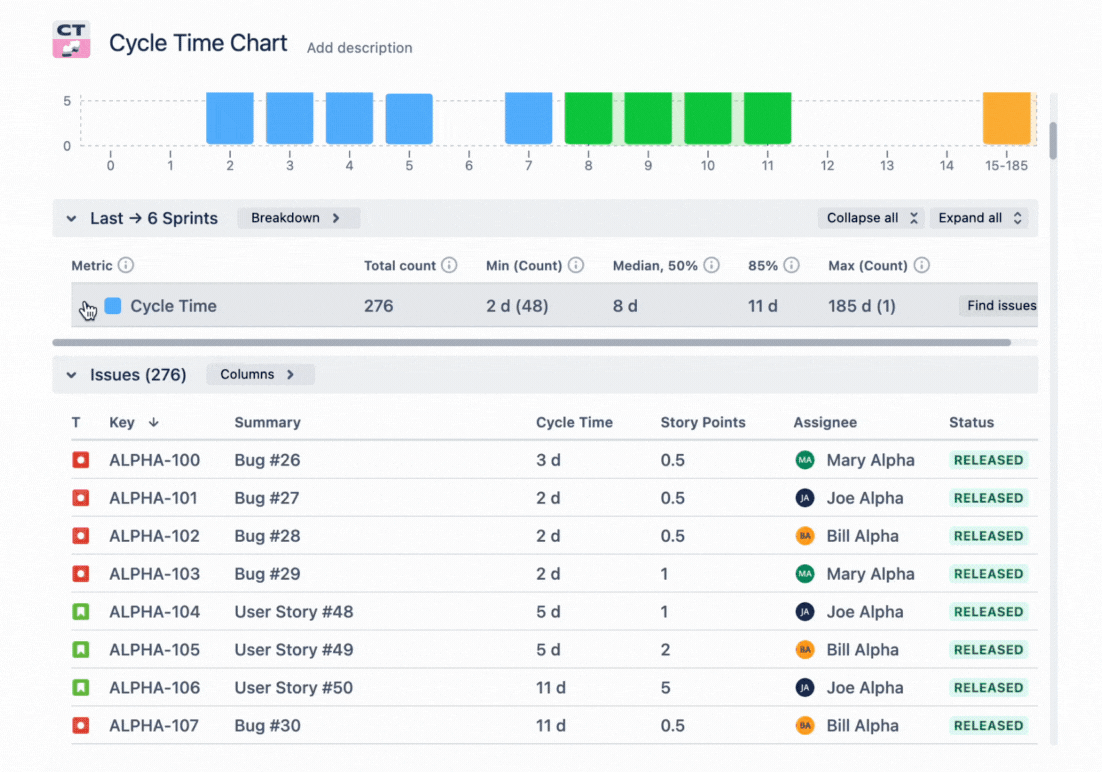
Other features include multiple boards or SAFe processes you can use as a data source and the ability to create board sets for more convenience. Zero sprint limitations to get more insights into your historical data and make more accurate predictions.
So, if you’re not on board with the Agile Reports and Gadgets, you strongly suggest you give it a try - after all, it has a 30-day trial and is completely free for teams under 10 people.






.png)






.png)

