In this article

Cycle time is a key metric in Agile project management that measures how long it takes for a task to go from start to finish within the development process. Knowing your cycle time helps you see how efficient your process is and where you might have bottlenecks. Jira has several tools that can help measure and analyze cycle time effectively. This article looks at some of the best tools available, both within Jira and outside it, and compares them based on important features.
Measuring cycle time in Jira vs. without it
Using Jira to measure cycle time has clear advantages. It offers a centralized platform where Agile teams can track tasks, progress, and performance all in one place. This integration makes it easy to see real-time cycle time data, helping teams make quick decisions. For example, Jira's Control Chart lets you visualize cycle times and spot delays right away.
Without Jira, measuring cycle time can be more complicated. Teams might use different tools or manual methods like spreadsheets to track task durations. This approach can lead to inefficiencies and mistakes in data. It also takes more time to gather and analyze information, which can delay improvements. Plus, without a central system like Jira, keeping data consistent across platforms is tough.
Jira also offers plugins that enhance its cycle time tracking capabilities. These tools provide advanced analytics and customization options for specific needs. For instance, plugins like the Cycle Time Chart Gadget let teams customize dashboards and reports for deeper insights. This flexibility is often missing when measuring cycle time without Jira, where options for tailoring tools are limited. Overall, using Jira makes cycle time measurement more streamlined and accurate than doing it without such an integrated system.
Brief overview of the cycle time charts
Understanding the average cycle time is crucial for measuring project efficiency and identifying bottlenecks in workflows. Each tool has its own strengths and weaknesses, making them suitable for different team sizes, project complexities, and specific needs in cycle time analysis.
Cycle Time Control Chart in Jira
💪 Strengths
- Built-in tool, no additional cost
- Easy to access and use within Jira
- Provides basic cycle time measures and lead time analysis
🙅 Limitations
- Limited customization options
- Lacks advanced analytics features
- Cannot aggregate data across multiple projects or boards
Cycle Time Chart Gadget by Broken Build
💪 Strengths
- Comprehensive cycle time calculation and analytics within Jira
- Highly customizable with many advanced features
- Supports multiple data sources, including SAFe entities
🙅 Limitations
- New app on the market, it lacks user reviews
- Advanced features like custom working schedule are still under development
Time in Status by SaasJet
💪 Strengths
- Focused specifically on time in status and task completion analysis
- Provides detailed breakdowns of status durations
- Offers both chart and table views
🙅 Limitations
- More expensive compared to some alternatives
- Limited to time in status metrics, less versatile for other analyses
Great Gadgets by Stonik Byte
💪 Strengths
- Offers a variety of reporting gadgets beyond just cycle time
- Good integration with Jira dashboards
- Provides multiple chart types for visualization
🙅 Limitations
- May be overkill if only cycle time analysis is needed
- Some advanced features found in dedicated cycle time tools may be missing
Charts by Nave
💪 Strengths
- Advanced analytics and visualizations to accurately calculate cycle time
- Supports data aggregation across multiple teams
- Excellent for large-scale agile implementations
🙅 Limitations
- External tool, not directly integrated into Jira
- May require data export/import processes
- Potentially higher cost for smaller teams
Actionable Agile by 55 Degrees
💪 Strengths
- Focuses on flow metrics and value delivery
- Provides insights for process improvement and enhancing a team's performance
- Offers predictive analytics for future performance
🙅 Limitations
- Requires integration with Jira
- May be complex for teams new to flow metrics
- Could be more than needed for basic cycle time tracking
Cycle time charts feature and pricing comparison
🖥️ Jira dashboard gadget
Lets users see important information directly on their dashboards without leaving the platform. This feature is crucial for quick access to metrics without disrupting workflow. Visualizing the cycle time charts is vital for accurate calculations and effective scheduling.
Cycle Time Chart Gadget: ✅
Jira Control Chart: 🛑
Time in Status: ✅
Great Gadgets: ✅
Nave: 🛑
Actionable Agile: 🛑
📊 Cycle Time Histogram
A Cycle Time Histogram shows how often tasks fall within certain cycle time ranges, helping identify patterns and outliers. Maintaining consistent cycle times helps in better planning and understanding workflow dynamics.
Cycle Time Chart Gadget: ✅
Jira Control Chart: 🛑
Time in Status: 🛑
Great Gadgets: ✅
Nave: ✅
Actionable Agile: ✅
⏱️ Time in Status (chart and table)
This feature tracks how long issues stay in each status, offering insights into potential delays. Tracking how long issues stay in each status can reveal bottlenecks in the workflow of a particular task.
Cycle Time Chart Gadget: ✅
Jira Control Chart: 🛑
Time in Status: ✅
Great Gadgets: ✅ (Chart only)
Nave: ✅ (Chart only)
Actionable Agile: 🛑
📈 Tracking Cycle Time Trend
Calculating cycle time trends over periods helps teams understand changes in process efficiency.
Cycle Time Chart Gadget: ✅
Jira Control Chart: 🛑
Time in Status: 🛑
Great Gadgets: ✅
Nave: ✅
Actionable Agile: ✅

🧑🤝🧑 Multiple boards as a data source
This feature allows data aggregation from multiple teams, essential for large-scale agile implementations like SAFe.
Cycle Time Chart Gadget: ✅
Jira Control Chart: 🛑
Time in Status: 🛑
Great Gadgets: 🛑
Nave: ✅
Actionable Agile: 🛑
✍️ Custom 'In Progress' and 'Done' statuses
Custom statuses let teams tailor their workflow stages for more accurate cycle time measurements across the entire process.
Cycle Time Chart Gadget: ✅
Jira Control Chart: 🛑
Time in Status: ✅
Great Gadgets: ✅
Nave: ✅
Actionable Agile: ✅
📉 Advanced statistics
Advanced statistics like mean, median, mode, and percentiles provide deeper insights into cycle time measures.
Cycle Time Chart Gadget: ✅
Jira Control Chart: 🛑
Time in Status: 🛑
Great Gadgets: ✅
Nave: ✅
Actionable Agile: ✅
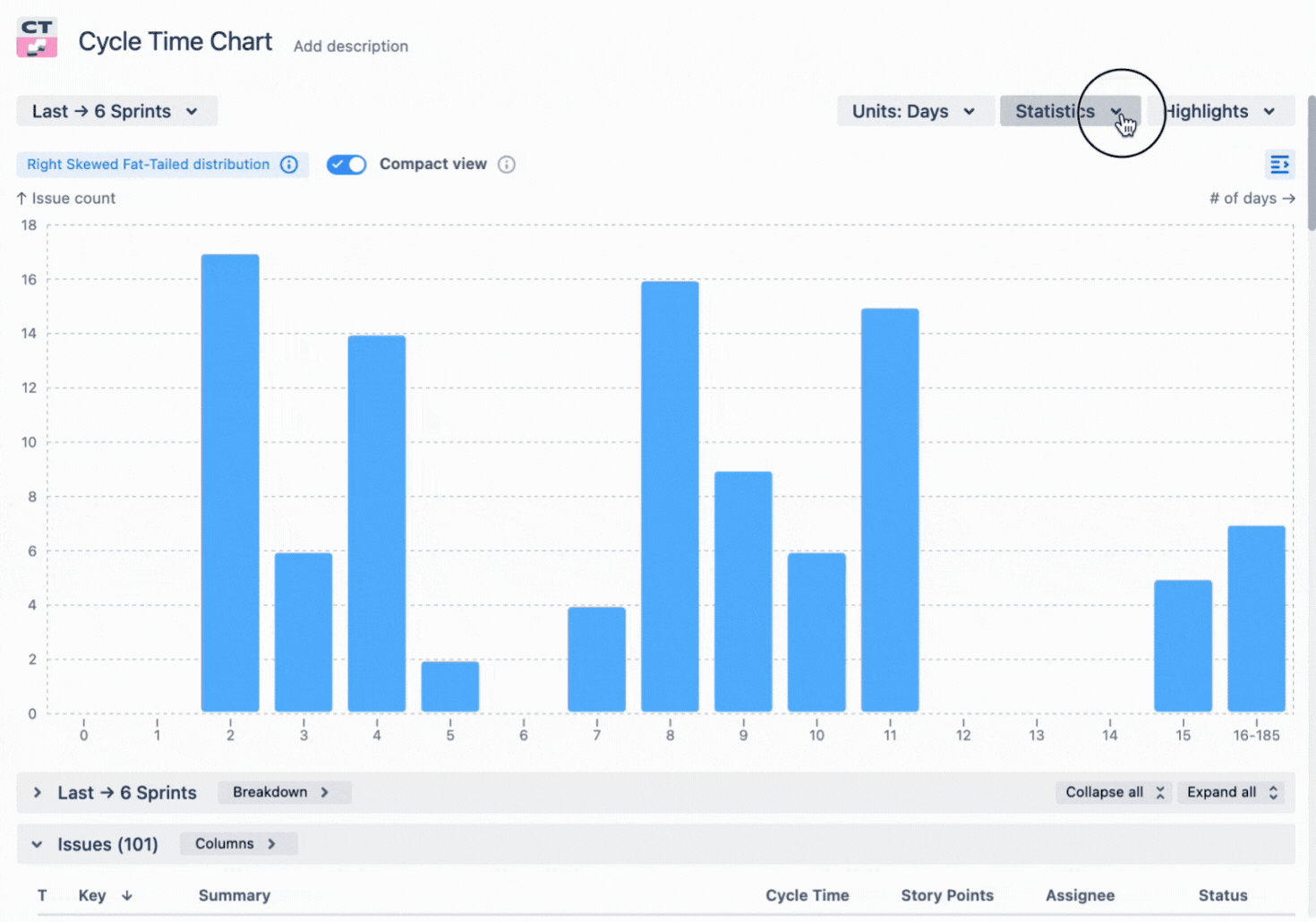
📅 Granular work schedule
This feature accounts for non-working days and holidays, ensuring that cycle time calculations reflect the actual time spent.
Cycle Time Chart Gadget (CTC): ✅
Jira Control Chart: 🛑
Time in Status: ✅
Great Gadgets: 🛑
Nave: 🛑
Actionable Agile: 🛑
🎯 Threshold highlight (outliers)
Spots outliers so you can focus on areas that need attention. Spotting outliers can help identify areas where a particular team member may need additional support or training.
Cycle Time Chart Gadget: ✅
Jira Control Chart: 🛑
Time in Status: ✅
Great Gadgets: ✅
Nave: 🛑
Actionable Agile: 🛑
💡 Spread highlight (SLA)
Highlights when service level agreements are met or missed, helping manage expectations and improve the team's performance..
Cycle Time Chart Gadget: ✅
Jira Control Chart: 🛑
Time in Status: 🛑
Great Gadgets: 🛑
Nave: 🛑
Actionable Agile: 🛑
🕵️ Distribution type
Interprets your chart curves and provides useful tips.
Cycle Time Chart Gadget (CTC): ✅
Jira Control Chart: 🛑
Time in Status: 🛑
Great Gadgets: 🛑
Nave: 🛑
Actionable Agile: 🛑
💰 Pricing comparison

How to choose the right tool for cycle time tracking
Selecting the best cycle time tool for your team involves understanding your specific needs and how each tool's features align with those needs. Enhancing team performance is crucial, and the right tool can provide valuable insights and metrics to optimize productivity. Here are a few steps to guide you in making the right choice:
Assess Your Team's Needs: Start by identifying what your team requires from a cycle time tool. Are you looking for detailed analytics, simple status tracking, or comprehensive dashboard integration? Understanding these needs will help narrow down your options.
Consider Team Size and Workflow Complexity: Larger teams or those with complex workflows might benefit from tools that offer advanced analytics and the ability to aggregate data from multiple sources, like Nave or Cycle Time Chart Gadget (CTC).
Evaluate Integration Capabilities: If your team already uses Jira extensively, tools that integrate seamlessly with it, such as the Cycle Time Chart Gadget or Great Gadgets, might be more beneficial. For teams using multiple platforms, consider how well the tool integrates with other systems.
Budget Constraints: Determine your budget for a cycle time tool. Some tools, like Time in Status, may offer essential insights but can be more expensive compared to others like CTC, which provides more comprehensive functionality at a lower cost.
Trial Periods and Demos: Many tools offer trial periods or demos. Use these opportunities to test how well a tool fits into your existing processes and whether it meets your expectations.
Options for different teams
Small Teams or Startups: If you're part of a small team or startup, you might prioritize cost-effectiveness and ease of use. The Cycle Time Chart Gadget offers robust features at a competitive price, making it suitable for smaller teams needing comprehensive analysis.
Mid-Sized Teams: For mid-sized teams looking for enhanced reporting capabilities without extensive setup, Great Gadgets can provide useful visualizations directly within Jira.
Large Teams or Enterprises: Large teams or enterprises dealing with multiple projects and complex workflows may benefit from Nave's advanced analytics and cross-team data aggregation capabilities.
Teams Focused on Flow Efficiency: If your primary goal is improving flow efficiency, Actionable Agile offers specialized insights into flow metrics that can help streamline processes and enhance value delivery.
By following these guidelines and considering the specific needs of your team, you can choose a cycle time tool that not only fits well within your current workflow but also helps drive improvements and efficiency gains.
Conclusion
Choosing the right cycle time tool depends heavily on your team's specific needs and workflow requirements. Here’s a quick summary of what each tool offers:
Cycle Time Chart Gadget: Ideal for teams needing comprehensive analytics within Jira. It offers a wide range of features for detailed analysis and customization.
Time in Status: Excellent for providing transparency around how long tasks stay in each status, helping pinpoint bottlenecks, though it may come at a higher cost.
Great Gadgets: Enhances your dashboard experience with multiple reporting options and visualizations, making it suitable for mid-sized teams.
Nave: Offers detailed analytics as an external tool, suitable for large-scale agile implementations where data from multiple teams is needed.
Jira Control Chart: Provides basic cycle time analysis integrated within Jira, though it lacks some advanced features found in other tools.
Actionable Agile: Specializes in presenting flow metrics effectively, focusing on improving value delivery within processes.
When choosing among these tools, consider factors such as team size, complexity of workflows, specific analytical needs, budget constraints, and how well the tool integrates with existing systems. Each tool has unique strengths that can help you gain valuable insights into your team's performance and optimize processes for greater efficiency. By leveraging these tools effectively, you can enhance transparency, streamline workflows, and ultimately drive success forward for your team.
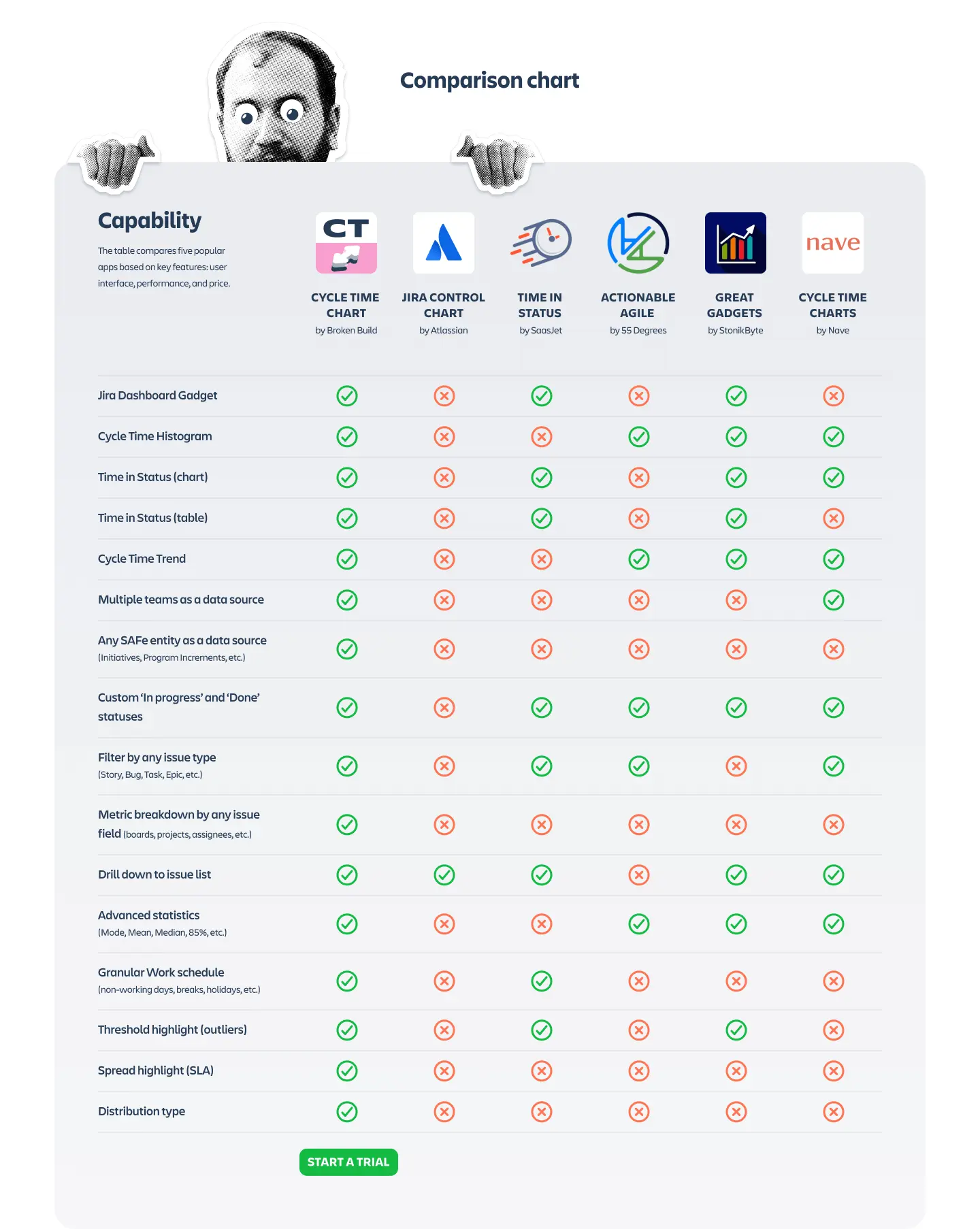






.png)





.png)

